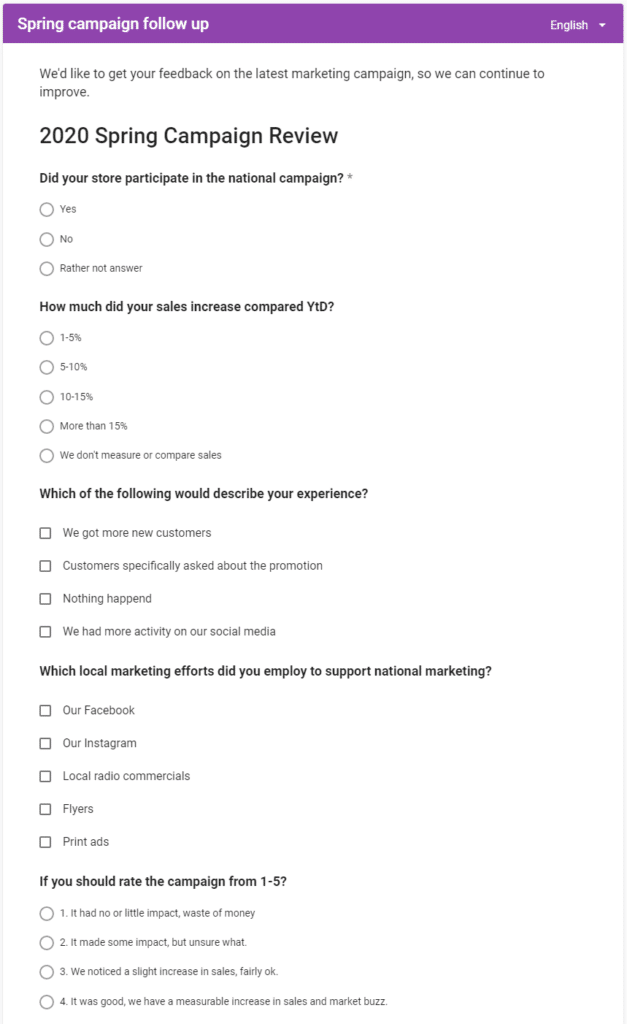Most consumer-facing franchises are campaign-driven. Marketing teams have a simple goal: to attract more visitors to the store, café or restaurant and to convert them into loyal, buying customers as efficiently as possible.
A lot of time, money and resources are spent designing and producing campaigns. Your teams negotiate with suppliers, produce copy and graphical material, physical signage, digital images, social media content, etc. Then comes the big investment, media exposure: buying ads. But visibility is expensive.
Unfortunately, all this hard work can be more or less in vain if the local store or restaurant fails to implement the campaign in its entirety. If they don’t carry out visual merchandizing, install signage, inform staff or book local media to the extent required, the results will be below your expectations. Unfortunately, you know this all too well already.
With the geographical spread of a franchise, it’s impossible for people from the central organization to physically visit all units before each campaign. Instead, people often rely on sending electronic instructions, guidelines and other theoretical support in the hope that staff will do everything right. But standards can slip, and for some brands, it happens much too often. This fact can stay unknown until it’s too late, when post-campaign sales reports come in below target or when dissatisfied customers express themselves in social media.
Speaking of campaign follow-up, most companies only have access to hard values and KPIs from their POS and till systems. But what about soft values? What do employees think and what have they reflected on when interacting with guests and customers? How can we get their feedback to paint a more complete picture of what worked and what can be improved in our future activities?
This is where digital checklists and interactive online forms come into play. These are super-efficient tools that can help in-store staff to get all the steps right and which provide the central marketing department with verified proof that everything is really OK in time for campaign launch, and to get fast, relevant feedback afterwards.
Your DNA is in the franchise operations manuals. For any franchisor, system manuals along with training and internal communications are the foundation that allows your franchisees to consistently deliver on your Brand Promise. Think of them as the DNA of your franchise system.
Your DNA is in the franchise operations manuals. For any franchisor, system manuals along with training and internal communications are the foundation that allows your franchisees to consistently deliver on your Brand Promise. Think of them as the DNA of your franchise system.
How do you get a hands-on solution in practice?
Many forward-thinking companies and franchisors are searching for a unified experience that brings together all modes of internal communication into a single platform that promotes better control and collaboration. Chainformation is a web and app-based platform that’s been uniquely developed for franchises and other multi-site operations. It aims to help local management and staff to work in accordance with concepts, brand standards and common policies. With a dynamic, multi-level role and rights management system, your entire network’s structure and organization can be replicated and every local store/unit — along with the relevant employees — can be added to the system. Staff work from an app on any mobile device and receive automatic push notifications for all changes/updates.
With a digital checklist, the marketing department creates a number of checkpoints which must then be confirmed as “OK” or “Not OK” by staff at each unit/store. For clarification and guidance, instructions on how to perform each step are added at each point, or linked to (for example) an operations manual.
For each individual checkpoint, users can specify whether photos need to be attached (i.e. to show displays in storefronts or that new menus have been placed on the tables, etc). If something is missing or incorrect, it can be marked as a deviation and comments can be added directly to the software. A photo can be attached here too (though it’s optional).
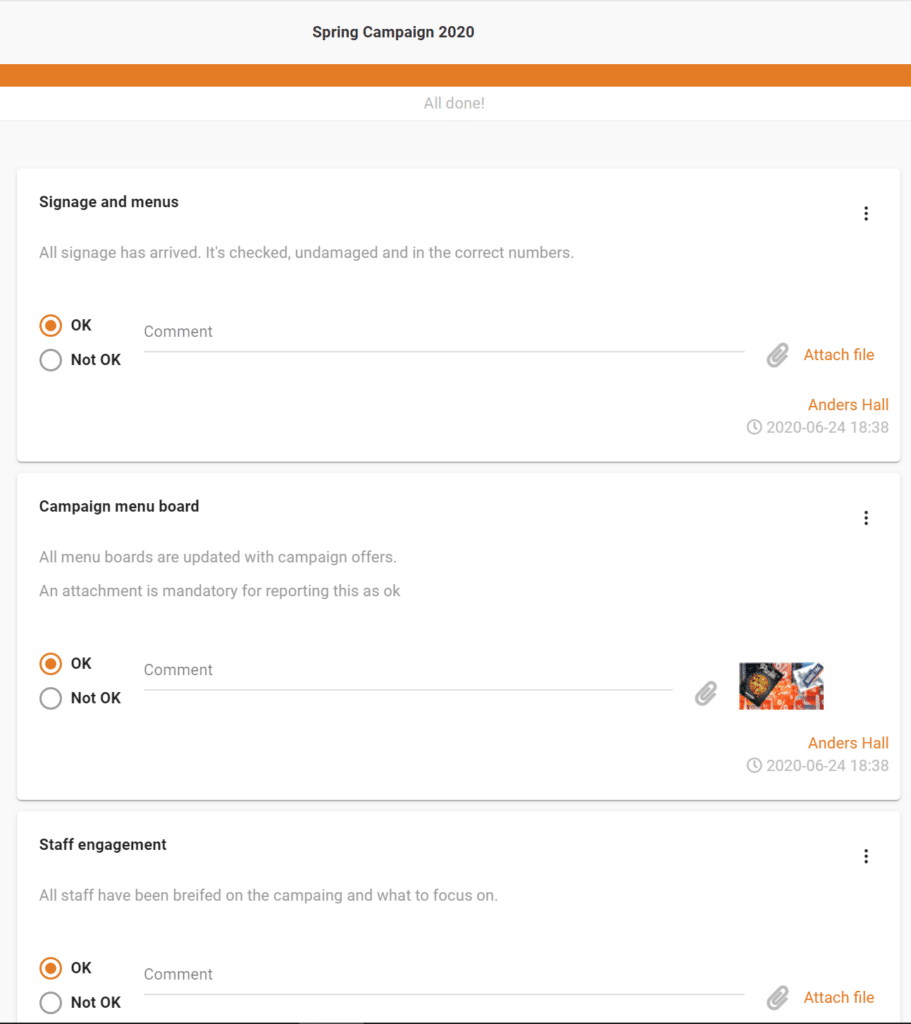
Real-time reports provide for quick action
All this data is stored in the Chainformation database and can be used to create reports in real time. These reports can then be accessed by selected functions and levels (e.g. central HQ or regional and local operations managers).
A dashboard with clear graphics makes it super easy to get an overview and to drill down, whether you have 5 or 5,000 units.
Any deviations, comments and photos can be quickly filtered out for actioning by those specific stores. No need for mass-emailing, Excel files or manual administration.
When it’s time for the campaign launch, you’ll have 100% control over it and ensure that your sites are ready to go according to brand standards. The digital checklists can also be used for many other purposes and processes, including daily opening/closing routines, quarterly routines, central revisions and audits, health and safety checks, fire protection checks and more.
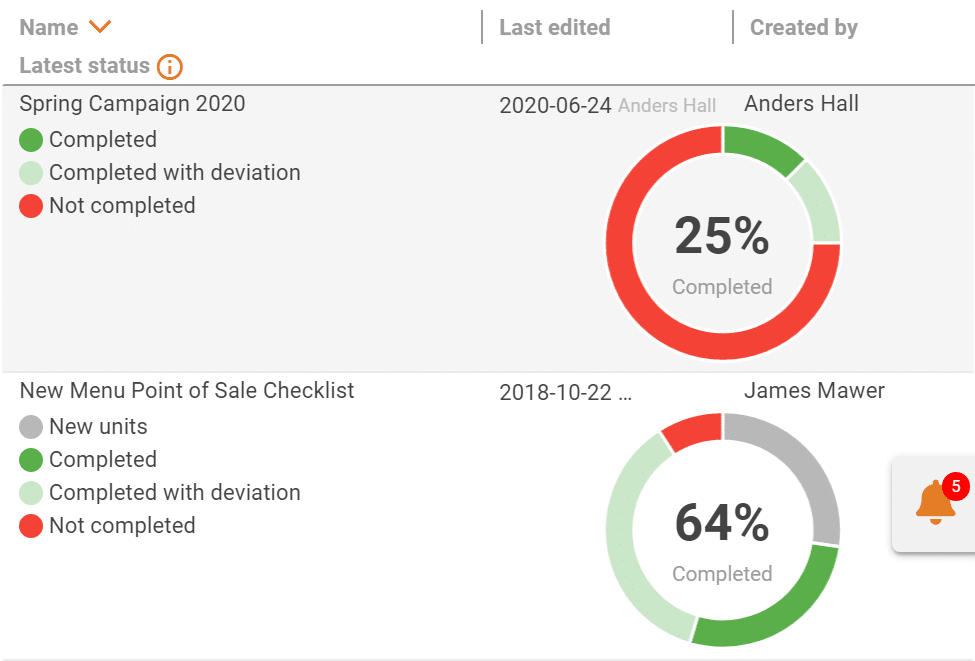
Follow-up: what happened?
Once a campaign is over, it’s time for follow-up and evaluation. You already know your sales and conversion metrics from your reports and KPIs. But how did employees feel about the campaign? What did the customers say? What was it like to work on the campaign? What worked and what didn’t?
You won’t get this information from a KPI report, but it’s still vital information if you want to build a full picture of your campaign’s impact.
Now, in Chainformation, you can quickly and easily create a digital evaluation/questionnaire that can be pushed via the app to the same target group that implemented the campaign. Here, you can ask a number of short and relevant questions, either with default response options or with free text for comments.
All responses are collected in the system’s database and can be accessed in real-time. You can track who has replied and who hasn’t, and you can send a reminder with one click. Browse the data using different filters and easily hone in on individual comments.
As with the checklists, this is 100% digital, with no need for administration or torrents of spreadsheets and emails.
Digital checklists and forms can of course be used to support any and all tasks in operations. From daily opening routines to quarterly audits and revisions, staff on-boarding, support requests etc.